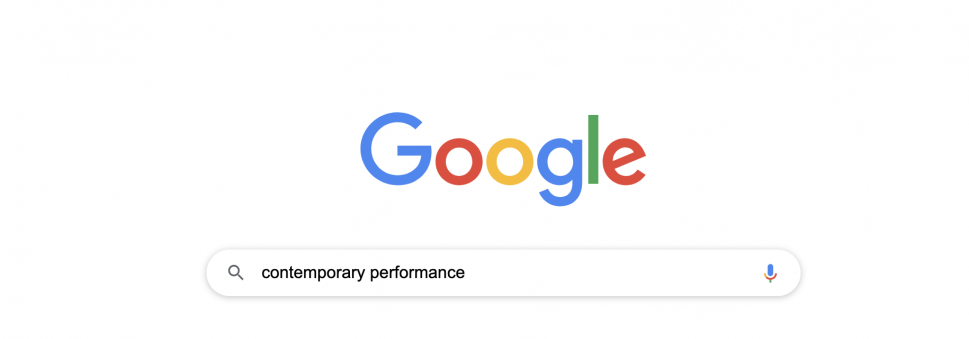It is the beginning of the year and what better time to sit down and think more intentionally about how we organize the hard part of our practice.
Below is the first post (part of a series) about getting your artistic house in order.
Create or reorganize your artist website!
First things first. If you do not have a website, make one. Here is a list of options for hosting your own website (affiliate links).
- Self-hosted managed WordPress site at The Soft Machine $6.99 a month – we recommend self-hosting your own managed WordPress site. You will have full control of your plugins and theme option/designs and a managed WordPress has automatic backup safeguards. (affiliate link)
- Website Builder at The Soft Machine 5.99 a month – This is an out of the box website builder. No coding necessary. Much like Squarespace. (affiliate link)
- Squarespace.com $12 a month
- Wix $12.42 a month (they have a free version with ads, but that doesn’t look very professional).
- Weebly $4 a month (they have a free version with ads, but that doesn’t look very professional)
- If you know of another hosting option that you like or use, please post in the comments sections e.
Second. Organize your site for easy access to the most important information. Who are the people visiting your site? It’s important that your site looks clean, loads fast, and is easy to access information. Follow the one-click rule – a visitor to your site should be able to access the information they are looking for by only clicking once.
- Audience
- Presenters/Curators
- Critics/Academics
- Possible Collaborators
What is the information these users are looking for? We suggest organizing your site around these pages.
- Artist or Company Bio
- Pull from your Artist Statement if you have one
- Who are you?
- Where are you from and where are you making your work?
- What kind of work do you make?
- Why do you make it?
- What work have you made in the past and where has it been presented?
- Include a picture(s)
- Blog/News
- Post to your blog or news page at least once a week. These posts can be about the work you are creating, the touring of your work, other performances you’ve seen that you like. Make sure to always include a picture or video. Connect these to your social media streams (more on this in #8)
- Upcoming work
- Include a picture with a brief description of upcoming work. Include the venue/presenter, dates, and ticket link for a show that is imminent.
- If you are creating a work, use a picture and brief description of the work you are currently creating.
- Always make sure to list any grants, co-productions, and donors for these pieces.
- Past Work
- Make a page that lists past work. Include a picture with a brief description of each work. Include the venue/presenter and dates where the work has been presented. Make sure to list any grants, co-productions, and donors for the piece. You can also include press quotes.
- You can then link each work to a sub-page that has expanded information on each production (more press quotes, a full list of past tours, a photo gallery, videos).
- Press
- Include a list of your works with press quotes. You can also link the press quotes to the actual full versions online.
- Contact
- Add a webform so that interested people can contact you. You can also list your mailing address (if it’s not your home address), and your email contact (if you have a plugin that encrypts your email on the page so that spam crawlers can’t capture it and start spamming you)
- Presenters
- This page should be password protected and is only for presenters who are supporting or presenting your work.
- On this page, you should have links to:
- 300 dpi press photos for each of your works that are available for presentation or touring.
- Press packet in PDF form (We’ll cover this later in the series)
- Technical rider for the works that are available for presentation or touring.
- Programs/handbills as a pdf for each of your works that are available for presentation or touring.
- Your artist statement or company statement/history as a pdf.
- Your resume as a pdf
- Social Links
- Link to your Facebook, Twitter, Instagram, Vimeo or Youtube (we will cover social media for performing artists in a future post in this series)
- If you use WordPress, you can install a free plugin called Jetpack that will post to your social media every time you make a blog post. Its a very productive way of staying in touch with your many social media channels without having to post to each one when you make a new blog post.
Our next post will be about creating or updating your Artist Statement! Let us know if you want to add to any of the above information and we can update this post as ideas come in. We wish you a year full of inspiration, productivity and art!
Future Productivity Posts in the Series
- Create/Reorganize Your Artist/Company Website
- Create/Update Your Artist Statement
- How to Make a Press Packet
- Social Media for Performing Artists
- Best Practices for Documenting Your Work
- How to Talk To Presenter/Curators